
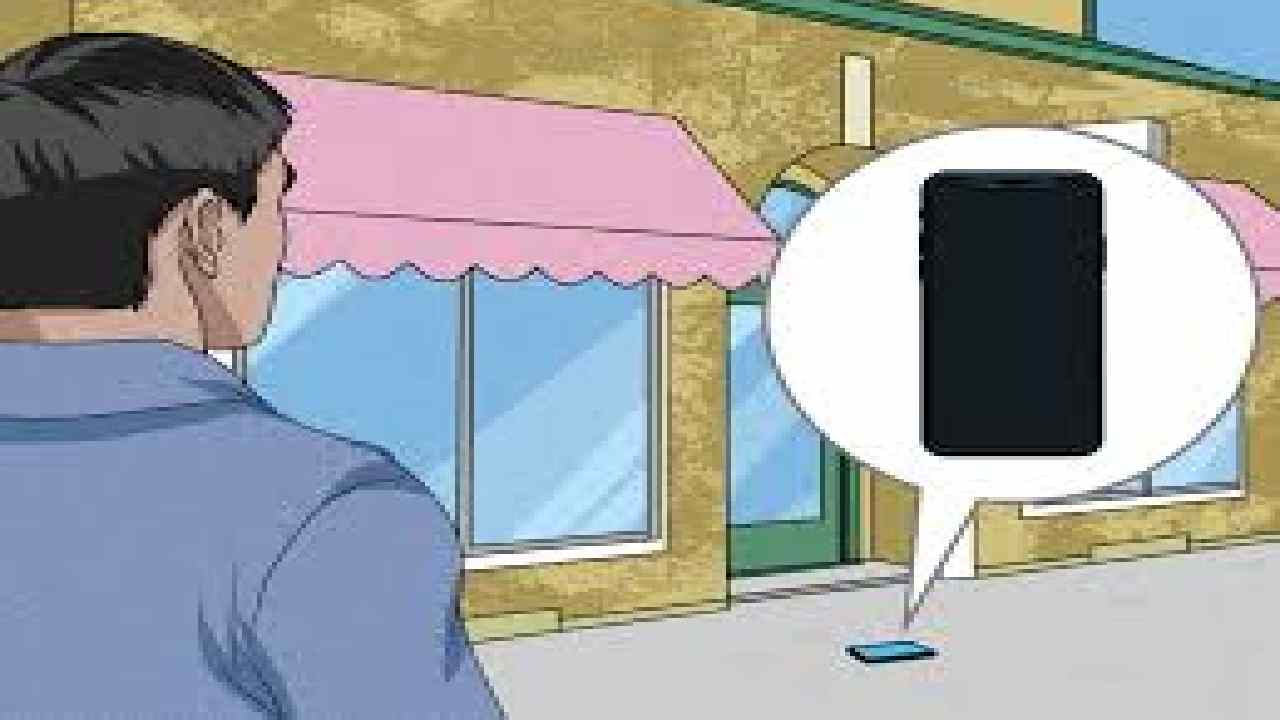
Stolen Phone Thief Photo:
Smartphones have become a very important part of daily life. People keep personal information, photos, contacts, banking details, and work files on their phones. Losing a phone creates a lot of stress because retrieving a lost device is not easy. In many cases, thieves quickly remove the SIM card or reset the phone. Due to this, normal tracking methods sometimes fail. However, there are modern security features that can help you identify the thief. One such option is the Thief Selfie feature.
This feature helps take a photo of the person trying to unlock your stolen phone. The photo will then be sent directly to your registered email address. It can help you share the thief’s picture with the police and speed up recovery of your device.
The phone uses its front camera to capture a picture when someone enters a wrong password or tries to change the SIM. Even if the phone is formatted, the app may still store or send photo information once it gets an internet connection.
Users can download trusted anti-theft mobile applications from the Google Play Store. Some popular options include:
* Bitdefender
* Prey
* Cerberus
These apps provide features like remote lock, location tracking, SIM change alerts, and thief selfies.
1. Download and install any reliable anti-theft app from the Play Store.
2. Give all necessary permissions such as camera, location, and email access.
3. Open the app settings and look for Anti-Theft options.
4. Turn on the Thief Selfie or similar option.
5. Add the email address where you want to receive the photos.
Once the feature is activated, your phone will secretly take a selfie using the front camera when someone tries to unlock it wrongly or remove the SIM. The image will be sent to your email. You can check your email on another phone or computer and share details with the authorities.
Experts suggest users only install apps from the official Play Store to avoid security risks. Taking preventive steps today can save your phone tomorrow.
ALSO READ: This One Sweet Ingredient Is the Most Dangerous for Your Liver