
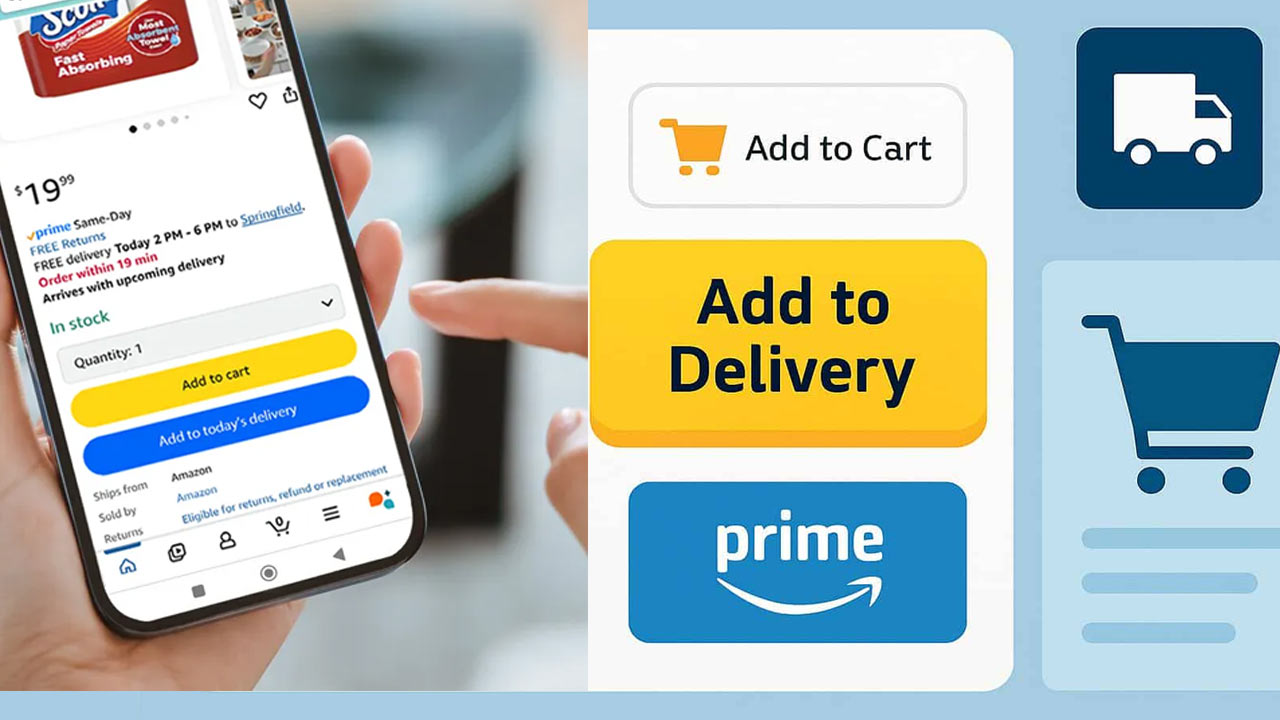
Amazon has launched a useful new feature for customers. It is called “Add to Delivery” and this feature helps you not forget anything. The existing order can now be added to a purchase even after check out.
Many customers forget an item when ordering online. In the past, you could not edit a purchase that was complete, only create a separate, new order. This was not easy, and it took more time. The new feature now makes the process simple.
The feature is very easy to use. You will want to find a product that you want to add to your order. You will see a blue button that says “Add to Delivery” on each product page. Once you select that button, the item will be added to your existing scheduled delivery, and you will pay for the item at that time.
This feature is currently only available in the US. You can go to the Amazon Android app to find this option. Or, you can go to the Amazon.com website. The option will only be limited to Prime subscribers. Not all products will qualify for this service.
You can add eligible items from certain product categories. Eligible items from electronics and clothing, along with groceries and books, also apply. Amazon marks all eligible products clearly. The blue button shows in their product pages.
The feature can work for different delivery types. You can add items to same-day deliveries. You can also add items to next-day scheduled deliveries. Items added will not change your shipping window. Best yet, there are no added shipping costs!
The service is not yet available in India. Amazon might be able to expand it to India once testing completes in the USA. Also, as of now, the feature is only available for certain item categories. Additionally, you must be a Prime member to use this feature. Finally, it only works on an Android device or website.
Also Read: How to Confirm Your iPhone is Genuine After Buying Online